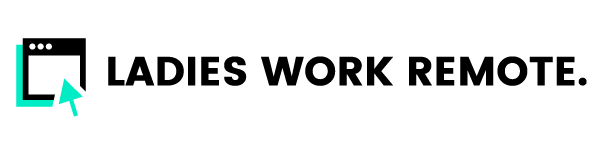Who Said What? Communication Tips for Working Remotely
One reason so many people love working remotely is that they can get away from the distraction of the office – the chatter in the halls, the impromptu questions, and so on.
While it’s true that those distractions might be in the past, your job doesn’t turn into an interaction-free venture as soon as you go remote. With the rare exception of maybe lighthouse operators, you’ll still need to communicate with co-workers or clients.
Working remotely does make communication a bit more difficult because you can’t just pop over to Sue’s desk anymore to follow up on that email you sent. So how do you manage your communications smoothly and professionally while you’re working from home? Try these tried and true tips!
Communication Tips
Commit to as Few Communication Channels as Possible
There are few things that will make your brain feel more scattered and chaotic than trying to monitor half a dozen inboxes and chat clients at the same time. Email, multiple group texts, Slack, Google Chat, Discord, Microsoft Teams…that’s way too much juggling for anyone and your brain can only do one thing at a time.
Try to limit your communication channels to one or two. It’s easier to stay on top of things when you just have one flooded inbox to watch.
Schedule Time for Email Follow-Ups
Honestly, checking and responding to messages always feels like the most time-sucking task of the day. For people who like to organize their work time by scheduling their tasks for the day (c’est moi), it’s tempting to put off responding to emails because they don’t fit into any of those neat little task windows you had planned.
To keep your emails from piling up and to keep yourself from feeling the need to constantly check your emails throughout the day, try setting aside time in your schedule specifically for emails. Depending on your message volume, try 15 minutes two or three times per day. This way, your mind is on the task at hand so you can knock out those emails more quickly without feeling like it’s adding time you didn’t plan on.
You Have the Advantage of Written Communication – Use It!
When you’re working remotely, most of your communication is probably in written channels like emails and texts rather than verbal channels like a chat across the room with your co-worker. This gives you a great advantage because you don’t have to respond to anything off the top of your head. You can take your time to look up details you need or think about your response before you send it.
Don’t give that advantage away. Take some time to write a professional and calm response to that frustrating email; get the real answer to a colleague’s question rather than guessing; answer your client’s question in full with all the details it needs instead of trying to be overly brief because you’re busy at the moment.
Keeping the Convo Going While Working Remotely
Communication is one of the most essential parts of any working relationship, and that’s still the case when you’re working remotely. The tips above can help to put you on the right track, but truth be told, effective remote communication is a skill that you just need to develop over time.
You can help yourself develop this and other remote working skills by getting involved in the remote work community in your area and getting to know other people with similar circumstances and challenges. What better way to start than to check out coworking meetups near you?